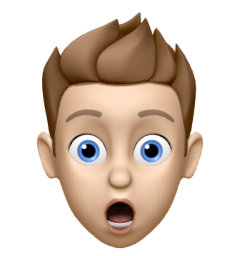EUC Geek and Ultra Runner
Welcome to bretty.me.uk. Here you will find all sorts of information about End User Computing and the occasional running post. Enjoy!
2023
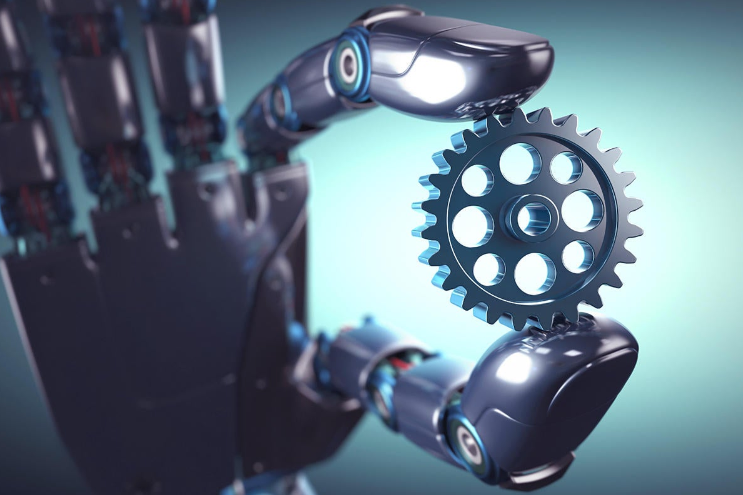
Foundation a Nutanix Cluster with Ansible
This post will show you how you foundation your Nutanix Clusters with Ansible to automate the build of your Nutanix assets. Continue reading Foundation a Nutanix Cluster with Ansible

Nutanix Flow Network Security with Citrix Virtual Apps and Desktops
This post will run through what Nutanix Flow Network Security is as well as steps that you could take to secure your Citrix Virtual Apps and Desktops environment using network segmentation. Continue reading Nutanix Flow Network Security with Citrix Virtual Apps and Desktops

Using CIS in your End User Computing Environment
This post will describe the process of using reviewing, configuring and implementing CIS controls in your End User Computing Environment. Continue reading Using CIS in your End User Computing Environment

Masking Your Base Image With FSLogix
This post will describe the process of using FSLogix App Masking to hide the core set of tools and utilities that an attacker will try to gain access to in order to exploit your platform. Continue reading Masking Your Base Image With FSLogix

Making Your Citrix Policy Secure - By Default
This post will outline the reasons why you should take a look at your Citrix Policies that come out the box and how to secure them. Continue reading Making Your Citrix Policy Secure - By Default

Nutanix Prism Central API Call from PowerShell
This post will show you how to gather information from the Nutanix Prism Central API using PowerShell. Continue reading Nutanix Prism Central API Call from PowerShell

Secure File Open With Dialogue
This post will show you how to secure the File Open-With dialogue box that will potentially allow an attacker to access areas of your virtual desktop that you would otherwise not want them to. Continue reading Secure File Open With Dialogue

Secure NetScaler Services Using Geo IP
This post will walk you through securing your Citrix NetScaler services using the Geo IP capabilities built into the NetScaler. Continue reading Secure NetScaler Services Using Geo IP
2022

Secure Lateral Movement
This post will walk you through securing lateral movement in your EUC environment. Continue reading Secure Lateral Movement

Secure Local Drive Access
This post will walk you through securing your local drive access on your end points. Continue reading Secure Local Drive Access
2021

Secure PowerShell in your EUC Environment
This post will outline the ways in which you can secure PowerShell in your EUC environment. Continue reading Secure PowerShell in your EUC Environment
2019

Secure Unquoted Service Paths
This post will walk you through a common flaw with service paths and quoting. Continue reading Secure Unquoted Service Paths